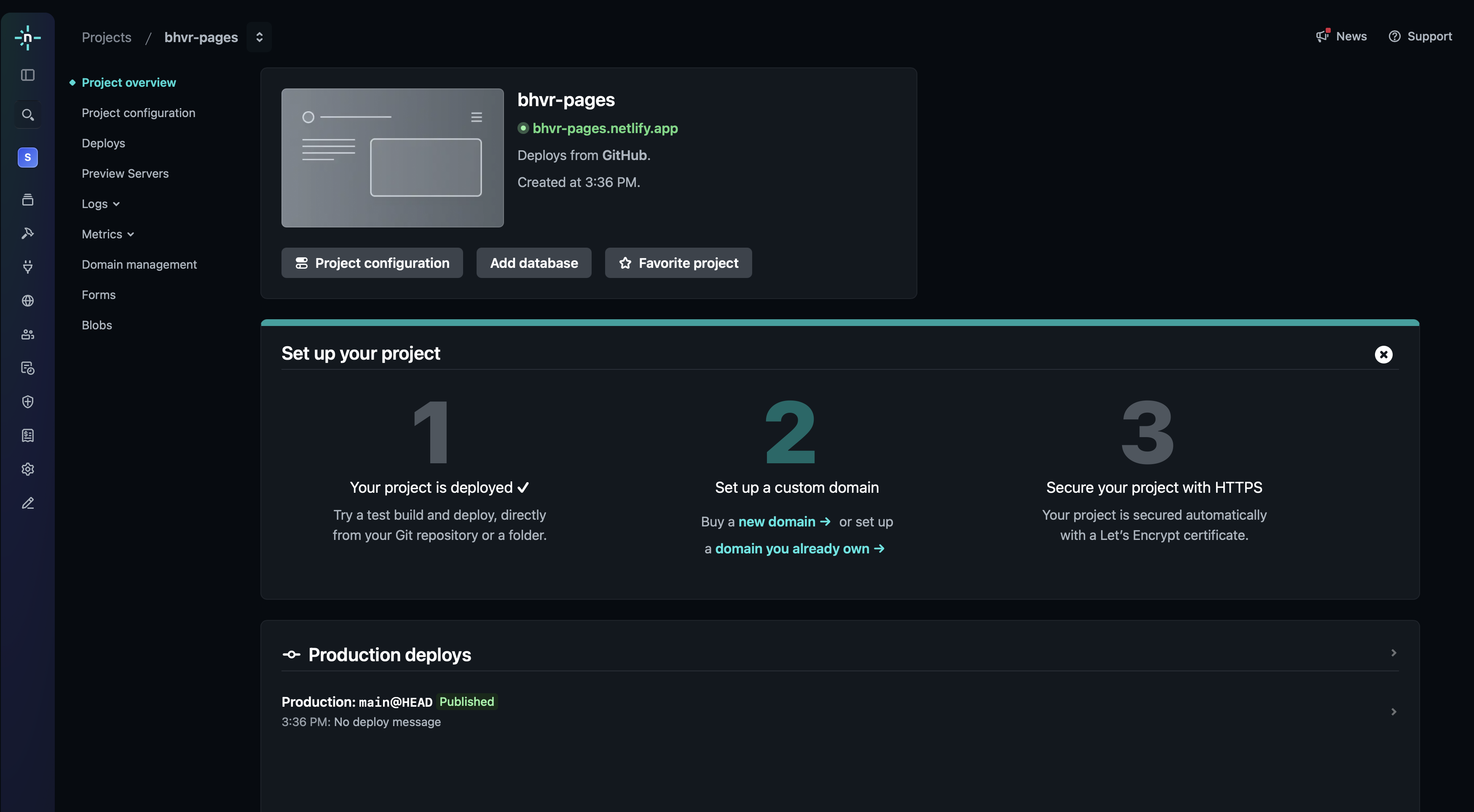Netlify
One of the classic static site providers still gives developers a great experience for deploying sites, including your bhvr client! There are multiple ways you can deploy your client package to Netlify:
- Netlify CLI
- Git Provider
CLI Method
The Netlify CLI will help setup a new project on Netlify and create Git webhooks so with every push it will deploy a new version automatically. To enable this for your bhvr project follow these steps.
Install netlify-cli
Install the netlify-cli globally so you can use it with your projects
bun add -g netlify-cliRun Initialization
Move into the client package and run the initialization commmand to setup a new project
cd client
ntl initMake sure when setting up the project that the Directory to Deploy is dist
? Base directory `(blank for current dir): client
? Your build command (hugo build/yarn run build/etc): bun run build
? Directory to deploy (blank for current dir): distDeploy
If you setup the Git provider connection offered through the CLI you can just push commits and it will deploy instances. You can also do it through the CLI through the following command in the client package:
ntl deployIf you want to deploy to production use the --prod flag
ntl deploy --prodGit Provider
If you prefer a flow similar to something like Vercel where you get deployments on commits you can use the Git provider flow
Start Project
From the Projects dashboard click on the Add new project button in the top right and select the Import an existing project option.
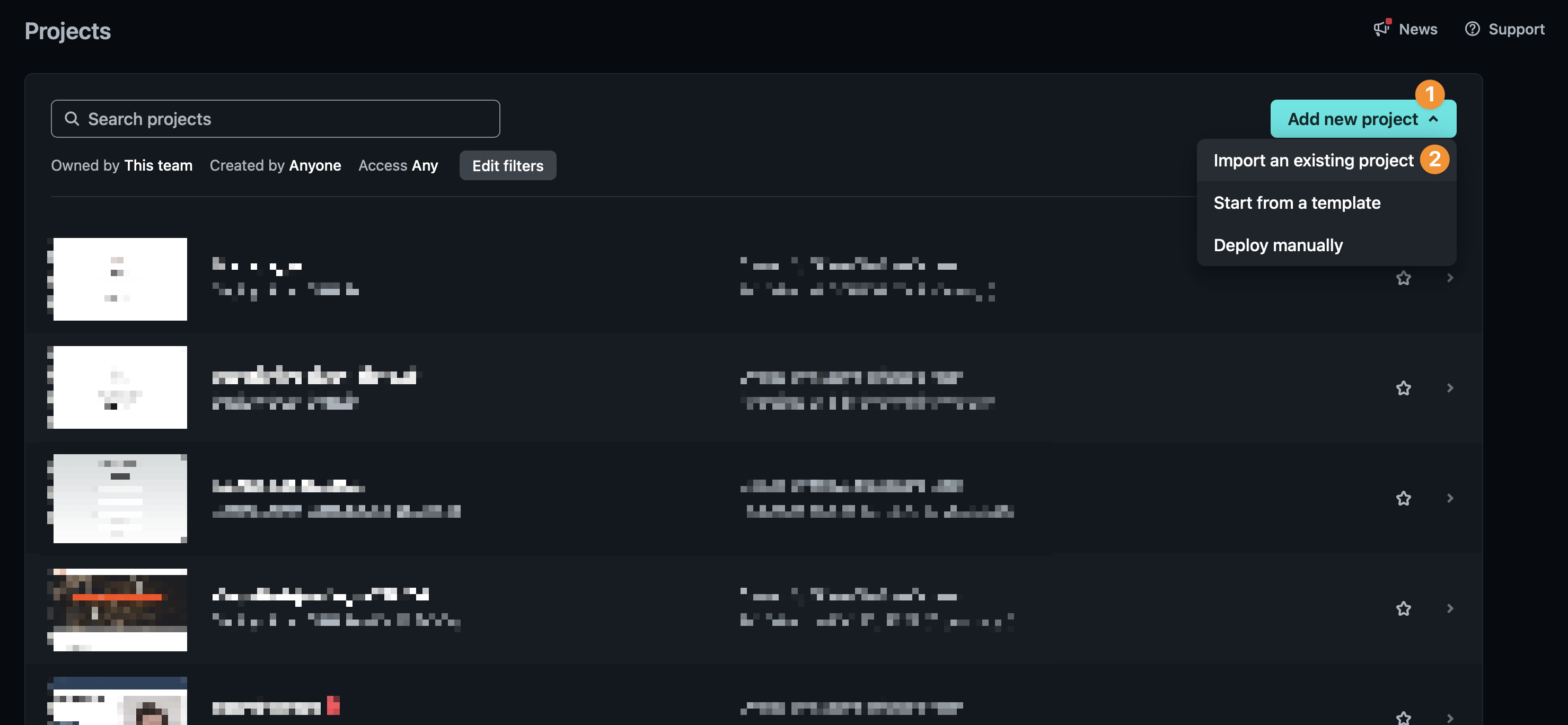
Connect with your Git provider and locate your bhvr project
Confirm Build Settings
After selecting your project make sure the build settings are correct. Generally these are ready out of the box as Netlify will detect what you need.
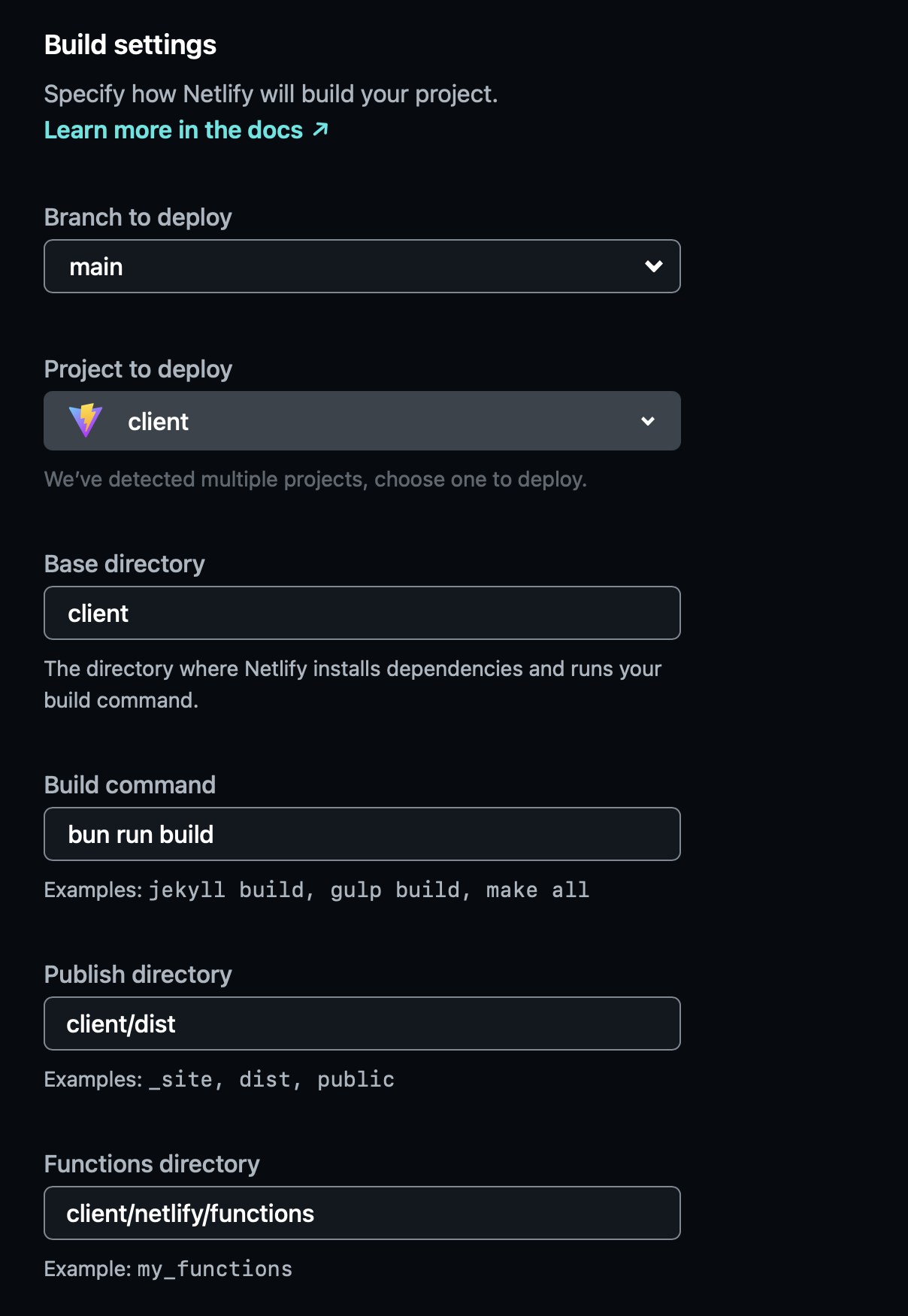
Deploy
After confirming the settings Netlify should deploy a new instance with a URL you can visit!